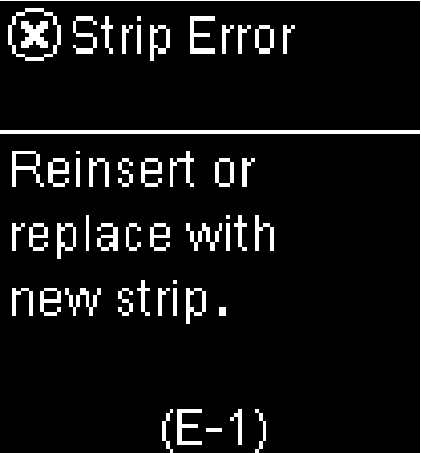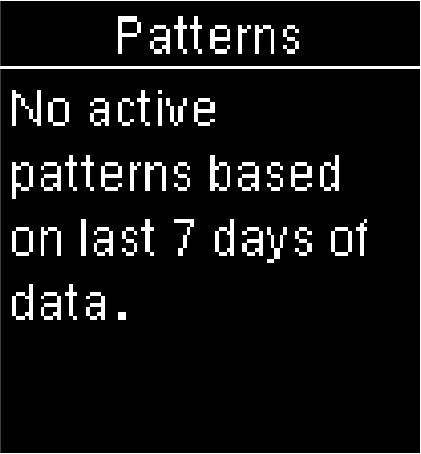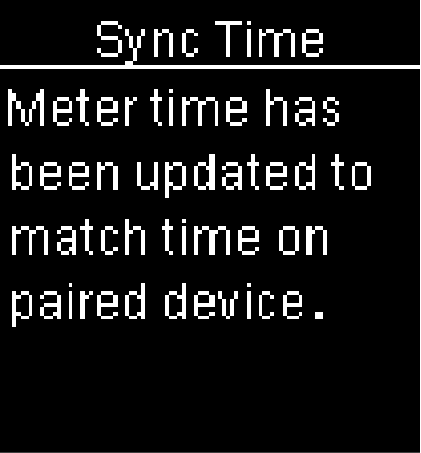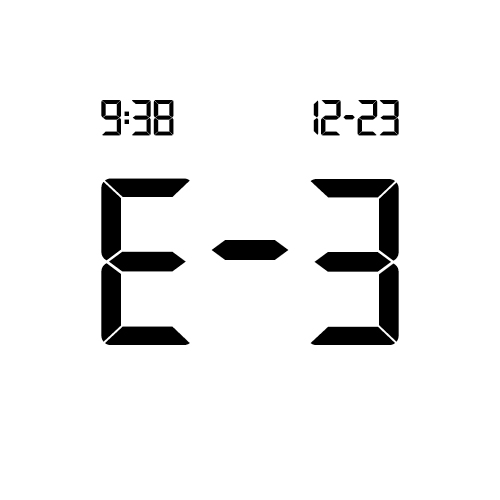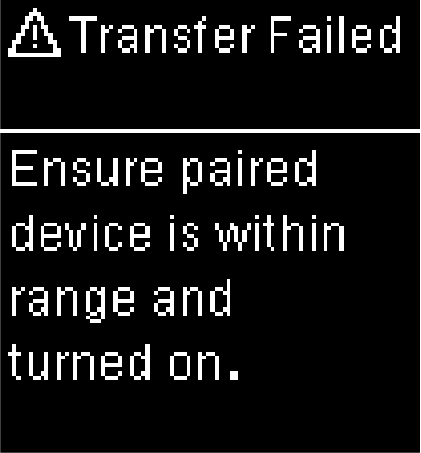
Accu-Chek Guide
Error codes Transfer Failed
Blood glucose results were not transferred to a paired device.
Make sure the paired device is within range of the meter and turned on.
Product Support
Access videos, FAQs, guides and more to support you in setting up and using your Accu-Chek Guide meter.