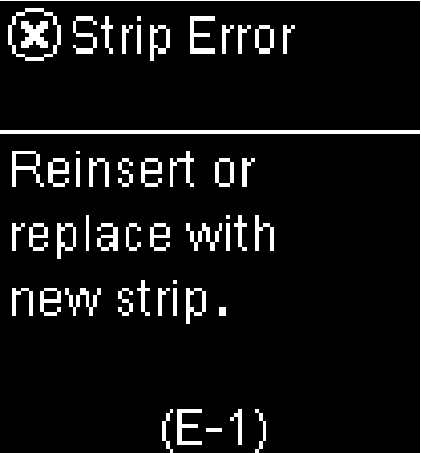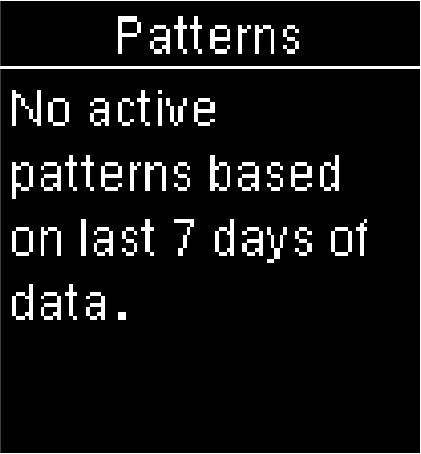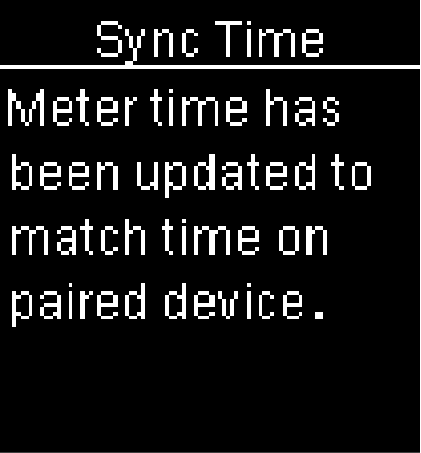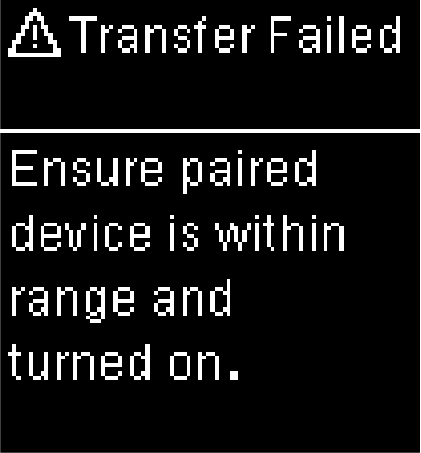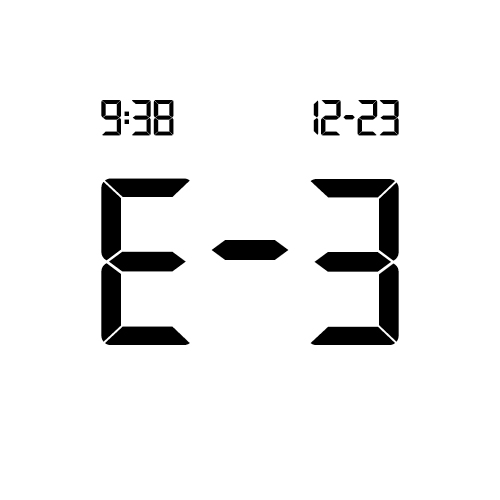Cookies Policy
Our policy on cookies and other tracking technologies
Updated: 16 July 2025
This website is owned and operated by Roche Diabetes Care South Africa Proprietary Limited, a company registered under the laws of South Africa at Building E, Hertford Office Park, 90 Bekker Road, Vorna Valley, Midrand, South Africa. Roche may update this notice at any time by publishing changes on this page. You should visit this page from time to time to review these updates.