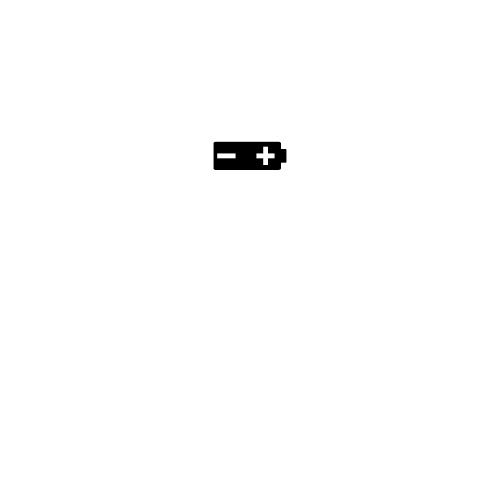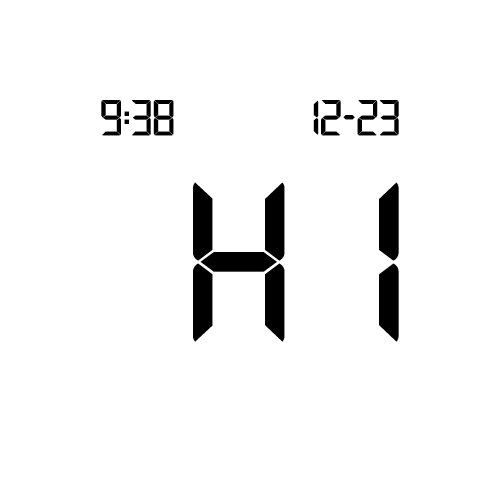Performing a control test lets you know the meter and test strips are working properly.
Reasons to perform a control test include, but are not limited to:
1. You open a new test strip box.
2. Your test result does not match how you feel.
3. The test strips were stored in extreme temperatures or high humidity.
4. The test strip container was left open.
All information is saved when you change the batteries of any Accu-Chek meter, including the memory, your logbook data, test results, diary information and settings, however you should check that the time and date are correct when you’ve inserted new batteries.
Whatever type of Accu-Chek meter you have, cleaning and disinfecting are important for good maintenance.
While cleaning is simply removing dirt from the meter, disinfecting refers to removing as much of the disease-causing microorganisms and other germs as possible.
When to clean or disinfect your Accu-Chek Meter:
You should clean and disinfect your meter once a week, or any time blood gets on it. You should also clean your meter before allowing anyone else to handle it.
What to use when cleaning and disinfecting your Accu-Chek Meter:
Use mild dishwashing liquid mixed with water to clean your meter and 70% isopropyl alcohol to disinfect your meter.
The parts of your Accu-Chek meter you should keep clean:
Be sure to clean the areas around slots and openings, while being careful not to get any moisture in them.
You should also wipe down the entire meter surface, including the meter display.
Learn more about cleaning and disinfecting your meter in the user manual.
1. Turn the meter on by briefly pressing “OK.” From the main menu, press the arrow key to highlight settings. Press “OK.”
2. Time/date is highlighted. Press “OK.”
3. Press the up or down arrows to adjust each field. Press “OK” to set and proceed to the next field. Set AM or PM if necessary.
4. Press “OK” to save and return to the previous menu.
Go into the Settings menu, then Wireless, then Flight Mode. Press OK to disable Bluetooth communication.
View and download the resources you need
Accu-Chek Newsletter
Stay informed about diabetes
Get diabetes management tips and news delivered right to your inbox.
Mon-Fri from 8am-9pm or
Sat-Sun from 9am-6pm
Holiday Hours
Thanksgiving Eve from 8am-6pm
Thanksgiving Day from 8am-4pm
Day after Thanksgiving from 8am-6pm
+44 (20) 23121343