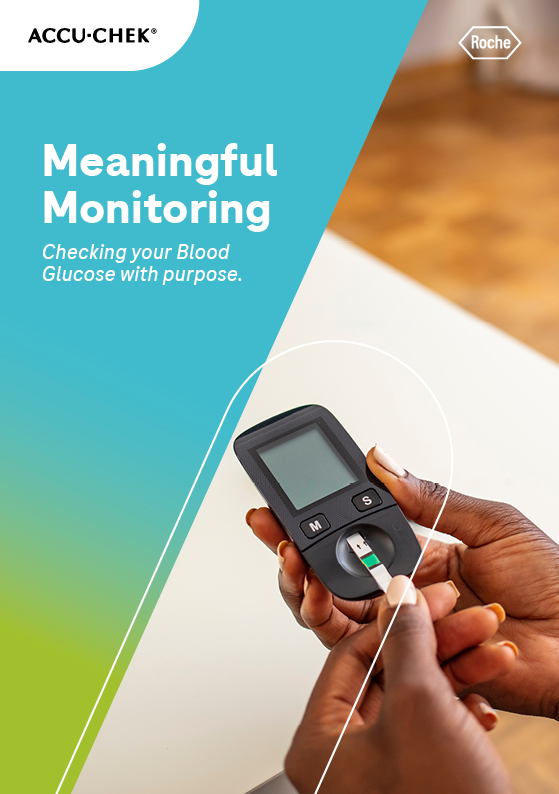Accuracy
The Accu-Chek Instant system fulfills the ISO 15197:2013 / EN ISO 15197:2015 standards.¹
Other categories
Check other FAQ categories by clicking on the below category names.
The Accu-Chek Instant system fulfills the ISO 15197:2013 / EN ISO 15197:2015 standards.¹
Check other FAQ categories by clicking on the below category names.
The Accu-Chek Instant meter uses two 3-volt lithium coin cell batteries (type CR2032) found in many stores.
Check other FAQ categories by clicking on the below category names.
Welcome to the Accu-Chek Diabetes Resource Center. Here, you’ll find a collection of free educational brochures designed to support you in managing diabetes effectively. Whether you’re looking to learn about meaningful blood glucose monitoring, carb counting, or tips for living well with diabetes, these resources provide practical guidance to help you take control of your health. Download the brochures below and equip yourself with the tools and knowledge to thrive every day.
Information provided is void of any representation and warranty as to the reliability, accuracy, timeliness, adequacy, or suitability of the information provided and is not a substitute for professional medical expertise or treatment for medical conditions, actions, applications of medication. For personalized medical advice, consult a doctor or other appropriate medical professional; always seek advice from physicians/ doctors for queries regarding any medical conditions.

The batteries are almost out of power.
Change the batteries now. If the symbol reappears after the batteries have been replaced, remove the batteries again, press and hold either meter button for at least 2 seconds, then reinsert the batteries.
Access videos, FAQs, guides and more to support you in setting up and using your Accu-Chek Guide meter.

Blood glucose may be higher than the measuring range of the system.
See the Unusual Blood Glucose Results section in the User Manual.
Access videos, FAQs, guides and more to support you in setting up and using your Accu-Chek Guide meter.

Blood glucose may be lower than the measuring range of the system.
See the Unusual Blood Glucose Results section in the User Manual.
Access videos, FAQs, guides and more to support you in setting up and using your Accu-Chek Guide meter.

An electronic error has occurred.
Contact Accu-Chek Customer Care.
Access videos, FAQs, guides and more to support you in setting up and using your Accu-Chek Guide meter.

Fluid or foreign material may be present in the test strip slot.
Remove and reinsert the test strip or repeat the blood glucose or control test with a new test strip. If the error persists, contact Accu-Chek Customer Care.
Access videos, FAQs, guides and more to support you in setting up and using your Accu-Chek Guide meter.

Your blood sample may contain a high level of ascorbate.
Contact your healthcare professional.
Access videos, FAQs, guides and more to support you in setting up and using your Accu-Chek Guide meter.

The test strip may be damaged.
Repeat the blood glucose or control test with a new test strip.
Access videos, FAQs, guides and more to support you in setting up and using your Accu-Chek Guide meter.