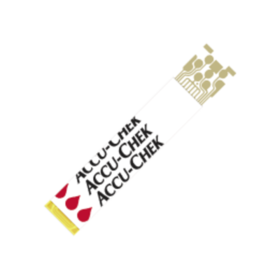General FAQ
Performing a control test lets you know the meter and test strips are working properly.
Reasons to perform a control test include, but are not limited to:
1. You open a new test strip box.
2. Your test result does not match how you feel.
3. The test strips were stored in extreme temperatures or high humidity.
4. The test strip container was left open.
It is not possible to delete stored results.
1. If your diabetes care team uses the Accu-Chek Care platform, you can allow them to see your data in the Accu-Chek Care platform by sharing the access pin code displayed in your Accu- Chek SmartGuide app under “Managed Account”.
2. If your diabetes care team does not use the Accu-Chek Care platform, you can send them a report via email. In the Accu- Chek SmartGuide Predict app, generate a PDF of a 2-week report. Select the date range and which details are included in the report, such as the standard AGP and/or a pattern report that lists all glucose patterns found during these 2 weeks, e.g., hypos in the morning, hypers in the evening etc.
The glucose pattern detection feature identifies recurring events that happen in four defined time periods (morning, day, evening, night), and even the entire day, during the past week.
After data transfer occurs from the Accu-Chek SmartGuide app, patterns display at the bottom of the dashboard if the Predict app detects patterns in your CGM data. The goal of the pattern detector is to help you stay within your personal target range all day, every day.
Mon-Fri from 8am-9pm or
Sat-Sun from 9am-6pm
Holiday Hours
Thanksgiving Eve from 8am-6pm
Thanksgiving Day from 8am-4pm
Day after Thanksgiving from 8am-6pm
+44 (20) 23121343