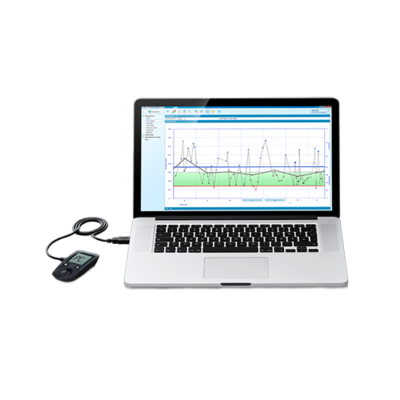Accu-Chek Smart Pix software
Easily track blood glucose data, trends and patterns with clear, visual graphs and charts from your meter or insulin pump data.
Accu-Chek Smart Pix software
Easily track blood glucose data, trends and patterns with clear, visual graphs and charts from your meter or insulin pump data.
Features & Benefits

- Easy to download "Plug-and-play" - requires no complex software installation.
- Easy to use Transfer data from the Accu-Chek device via a micro USB cable. No internet connection is required to use Accu-Chek Smart Pix.
- Rapid analysis The software consolidates all values into easy-to-understand graphs for a quick analysis of your blood glucose trends and behaviours. This helps you and your healthcare team understand areas that might need attention or changes to your treatment.

Technical Specifications
Accu-Chek blood glucose meters or insulin pump system devices with Micro-USB Type-B port type: Driver installation required as part of software installation.
Accu-Chek blood glucose meters or insulin pump devices with infrared communication: Requires Accu-Chek Smart Pix device reader (no longer distributed).
• Microsoft Windows 10
• PDF reader (for PDF version 1.6/Acrobat 7 or higher)
• Screen resolution of at least 1024 x 768 pixels
Only required for initial software file download and where you wish to apply software updates. Internet connection also required when sending data/reports by email.
Micro-USB cable (USB Type-A to Micro-USB Type-B) or Accu-Chek Smart Pix device reader Model I or Model II (infrared).
Register your Accu-Chek meter
Register your Accu-Chek blood glucose meter so we can share helpful updates with you.
Register NowNeed help with your products?
From FAQs to product manuals, explore our online support resources to find the information you need whenever you need it.
Product support*Accu-Chek Smart Pix is available in selected countries in Africa. Contact customer support for more information.